Explore the world of creating and launching Android applications with Android Studio, Google’s open-source platform crafted for mobile development.

Our teachers and tutors graduated from top universities
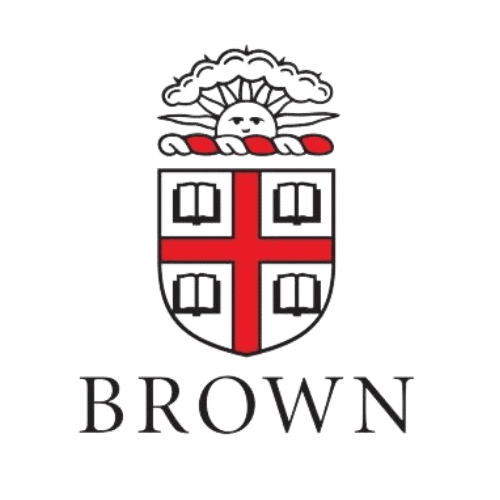
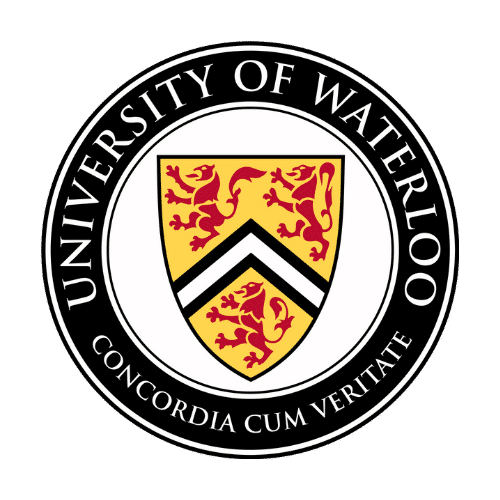
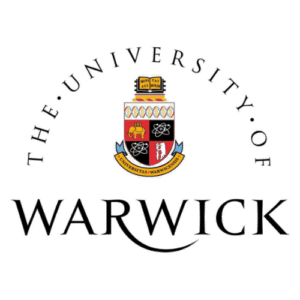

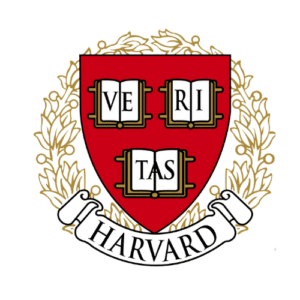
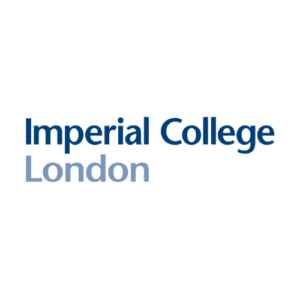

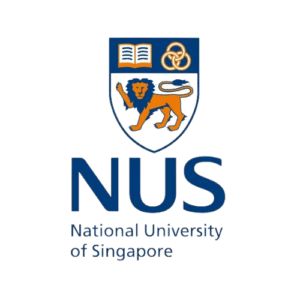
Overview
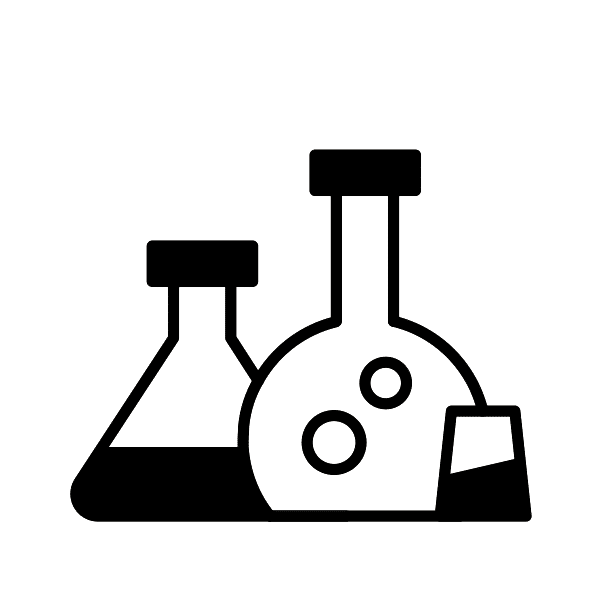
Customized curriculum
We'll find a tutor who can make sure you're prepared for the A-Level Accounting exam with customisable lessons catered to fit your needs.
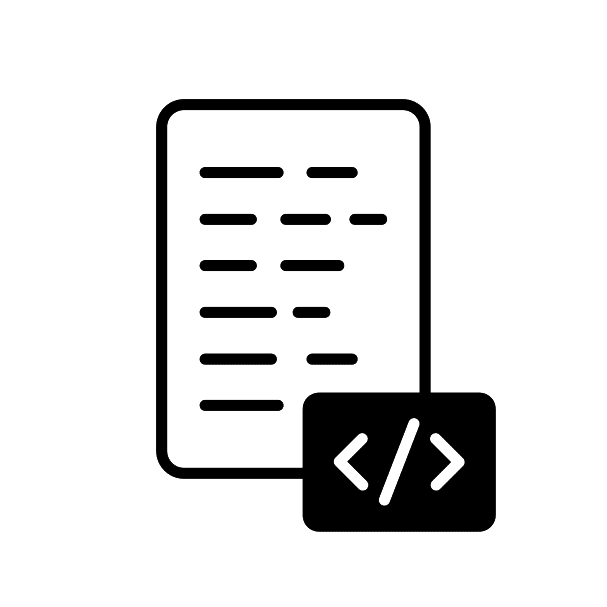
Flexible
Take lessons only when you need them—as little or as many as necessary until you feel confident.
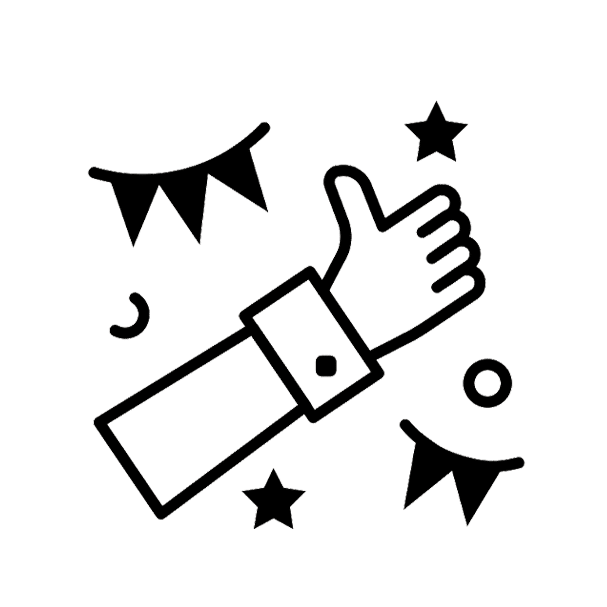
Private lesson
No need to accommodate other students. Learning is customised your perfect pace and difficulty so you are always improving.
About Android
Android isn’t just a mobile operating system; it’s a comprehensive ecosystem that has revolutionized digital interactions. Built on a modified Linux kernel and open-source software, Android offers an open platform that fosters innovation and adaptability. This adaptability has led to its widespread adoption across various devices, including smartphones, tablets, smart TVs, and even automobiles, showcasing its remarkable versatility and scalability.
A key feature of Android is its vast and ever-expanding app marketplace, the Google Play Store. This digital marketplace houses millions of apps catering to diverse needs, from social networking and entertainment to productivity and finance. Thanks to its open-source nature, Android allows developers to create applications tailored to specific requirements, serving both individual consumers and large enterprises. In essence, Android goes beyond being just a mobile OS; it’s a robust software development platform that provides a rich array of APIs and development tools to streamline the development process.
For developers, Android offers numerous advantages. Its well-documented Software Development Kit (SDK) is supported by a thriving community, making issue resolution and solution sharing easier. Developers can code Android applications using familiar languages like Java, Kotlin, or C++. Additionally, the Android Studio Integrated Development Environment (IDE) offers a comprehensive suite of powerful tools to assist in coding, debugging, and testing, ultimately boosting development efficiency.
From an educational perspective, Android development is an ideal platform for teaching programming and software development skills. The platform’s robust APIs and abundant developer resources make it suitable for imparting coding fundamentals, software architecture, and UI/UX design. Many educational institutions have introduced Android development courses, recognizing its significance in preparing students for the modern job market and understanding its pivotal role in shaping the future of technology.
Android isn’t just an operating system; it’s a dynamic platform driving technological innovation. Its impact extends beyond mobile devices, reshaping our digital interactions and offering limitless opportunities for developers, businesses, and end-users alike. With its commitment to openness, customization, and user-centric design, Android remains poised to continue its crucial role in the ongoing evolution of technology.
Description
Android Studio, the official Integrated Development Environment (IDE) for Android app creation, offers a robust platform for app development on a wide range of Android devices. It supports both Java and Kotlin languages and is utilized by industry leaders including Google, Samsung Electronics, and Disney.
Our course offers practical experience in Android app development, encompassing subjects such as user interface design, data storage, and integration of external services. By becoming proficient in Android app creation, you’ll acquire a valuable skill set highly sought after in today’s mobile-centric tech industry.
What you will learn
- Install and set up Android Studio on your computer
- Build and release Android applications using Android Studio
- Effectively edit and resolve issues in Android apps directly from the IDE
Requirements
- Ages 13 and above
- The programming language is text-based and requires literacy to learn
- Beginners interested in developing Android apps
- App developers looking for guidance on how to use Android Studio
Student FAQs About Mobile App Development with Android
The Android Software Development Kit (SDK) comprises a vital collection of essential software tools and libraries necessary for Android app development. It includes a debugger, libraries, an emulator, comprehensive API documentation, sample code, and instructive tutorials. For developers venturing into Android app creation, the SDK serves as an indispensable toolkit.
Android development primarily harnesses the capabilities of Java, Kotlin, and C++. Kotlin is gaining increasing popularity due to its robust null-safety features and concise syntax. While Java remains the traditional language for Android, Kotlin is now officially supported, offering modern functionalities. C++, on the other hand, is typically reserved for tasks that require high performance.
Android Studio is the official Integrated Development Environment (IDE) designed specifically for Android app development. It boasts a range of features, including visual layout editors, code editors with real-time suggestions, debugging utilities, and emulation capabilities. Android Studio streamlines various tasks, enabling developers to focus on creating high-quality apps.
In the realm of Android development, Fragments are modular, reusable components that make up a part of an app’s user interface. They empower developers to construct dynamic UIs that adapt to different screen sizes and orientations. Fragments significantly enhance user experiences by breaking down complex UI elements into manageable and interchangeable modules.
Within the Android framework, an Activity represents a single, user-focused task that can be performed. Essentially, it corresponds to a screen that engages with the user. Activities are organized in a back stack, which manages navigation between them. A profound understanding of the Activity lifecycle is essential for creating seamlessly functioning applications.
How it works
1
Request a tutor
Let us know your goals and age range. We'll figure out a plan to help get you there.
2
Match with a tutor
We'll recommend you a tutor based on your needs and goals, or you can request a specific tutor.
3
Start a free trial
Experience a free trial lesson with your new tutor and see if your learning style matches.
4
Keep it up!
If everything went well, sign up to keep going! You can choose the pacing of the lessons
Need more info?
Let's talk.
Leave your phone number, and we’ll call you back to discuss how we can help you.


